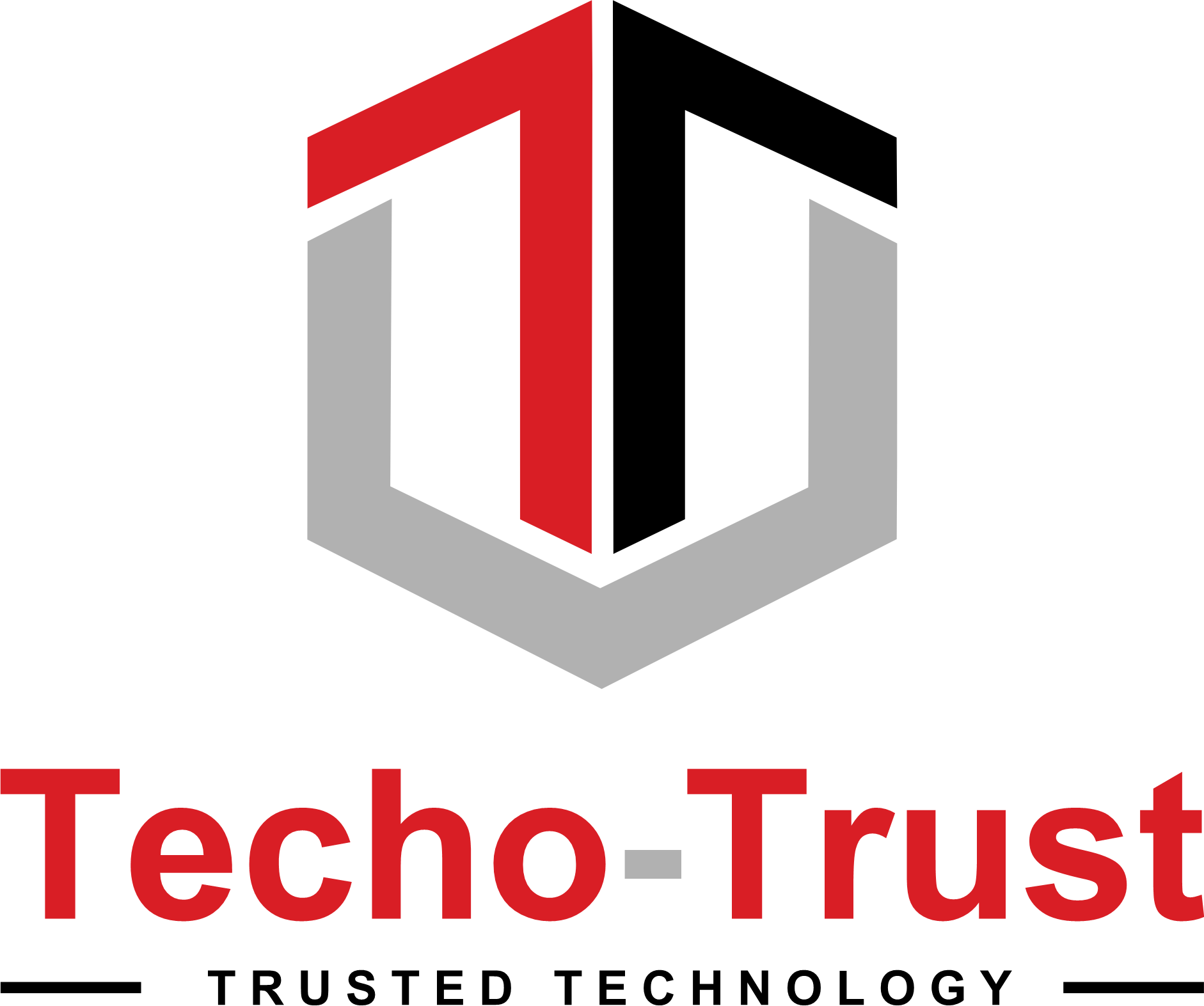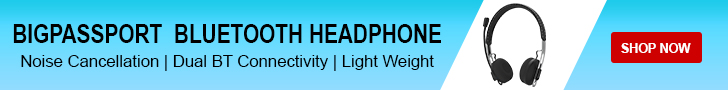Hi friends! Today we have BigPassport LED light Web Camera with us and we are going to unbox it. Yes you heard it right, the BigPassport web camera has an inbuilt LED ring light the you can simply control with touch function. I am very excited to open this web camera and provide my review.
Now, remote working from home & Kids online classes are very common these days, and we all need a good quality web camera that is easy to use and can broadcast with HD video quality.
Lets start with the packing…it seems to be very strong and gives an exclusive brand presence. The front of the box shows ‘Full HD 1080P’ resolution & BigPassport Brand logo. Now, the first question that comes to our mind when we plan to buy a web camera is that traditional web camera give 720P low resolution image & video quality. But with BigPassport 1080P web camera you get stunning ultra HD video quality.
Looking at right side of box we can see the main features and functions of the product.
With simple USB plug and play function, it is very simple to install and use this web camera.
BigPassport web camera has inbuilt microphone. So there is no need to attach additional microphone with your computer. You can simply talk through BigPassport web camera.
Next icon shows that web camera is fully compatible with any Window or IOS computer or laptop.
The last icon is LED touch light. As I told you this is one of the main feature of BigPassport web camera. The camera has a really good LED touch light. So if there is low light in the room, you can simply switch on the camera’s LED light and can bright up the ambience for a clear HD video. There is no need to install external boom lights or tripod lights that are so inconvenient to install and manage. I think this is the first web camera in India with this function at very reasonable price.
Now looking at left side of box, it shows that BigPassport webcam is compatible with all major calling softwares like Skype or Zoom calls. So attend office online meeting in full HD quality or lets your kind join the online classes with comfortable and clear HD video.
As you go ahead and open the box, we can see that camera is securely packed in strong transparent blister, which gives a reliable brand look and also protect the camera.
You will also get a quick start guide along with a user manual. There is no need to install any other software or plugin. Apart from this, there is a warranty card, to register the product for warranty. And again if you still face any issues during installation, there are India-based customer support phone numbers, whats app & email id. So you can talk to them in your preferred language.
Install camera and explain these features *
No need to record voice over of this heading line.
Now looking at installation of BigPassport camera, this is a simple plug and play camera. Simply attach the camera with computer USB port and the webcam is ready to use. There is no need to install any additional software or plugin to use Bigpassport web camera. With inbuilt rotation clip, use can easily install the BigPassport webcamera on PC or computer screen. With 360 degree rotational clip you can easily change the camera direction.
Now coming back to the Camera, it records and broadcast high definition videos at 1080p resolution with very clear and detailed picture quality. As you can see each details clearly on my screen.
Again coming to the main function of LED light, it is very easy to control. Simply touch the top part and LED lights is switched ON. Toch again to increase the light intensity according the room light situation. Touch again to switch off the LED light. With this extra inbuilt light we can easily control the video brightness. I personally really like this feature as now I don’t need to install those additional tripod lights and I can easily get brightness focus on my face when doing the recordings.